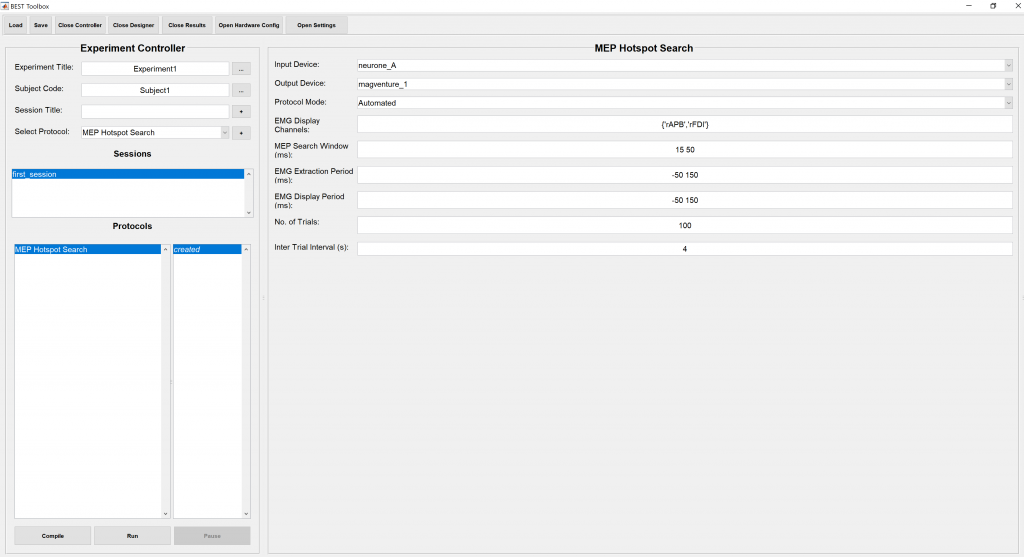MEP Hotspot Search
Motor Hotspot Search function of the BEST Toolbox, trigger the stimulating device on trial by trial basis in a given inter-trial-interval and presents you online results of MEPs in order to visualize the MEP shape and its amplitude stability at a given hotspot.
Parameters Syntax
Input Device
Select the input device using drop down menu from previously added devices
Output Device
Select the output device using drop down menu from previously added devices
Protocol Mode
Automated allows you to set an Inter Trial Interval for trigger control whereas upon selection of Manual mode, the Protocol
EMG Display Channels
Type the channel name as a cell array in order to visualize its online results e.g. { ‘APBr’}. Note that the channel name must resolve to the name in your streaming data.
EMG Extraction Period
[min max] in ms
EMG Display Period
[min max] in ms
MEP Search Window
Time window to look for the MEP P2P amplitude. [min max] in ms
No. of Trials
Total number of trials e.g. 100
Inter Trial Interval
ITI scalar, or a range in seconds e.g. 4 or [4 6]
Starting the Protocol
To start Motor Hotspot Search Protocol, just press the “Run” button at the bottom of the “Experiment Controller”. The measurement can be stopped, paused/unpaused. In order to check if all the parameters have been setup correctly, pressing the “Compile” button would prompt the results of compiled code whether its good to go or not.
An instance of the filled stimulation parameters panel is shown below.